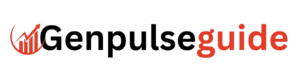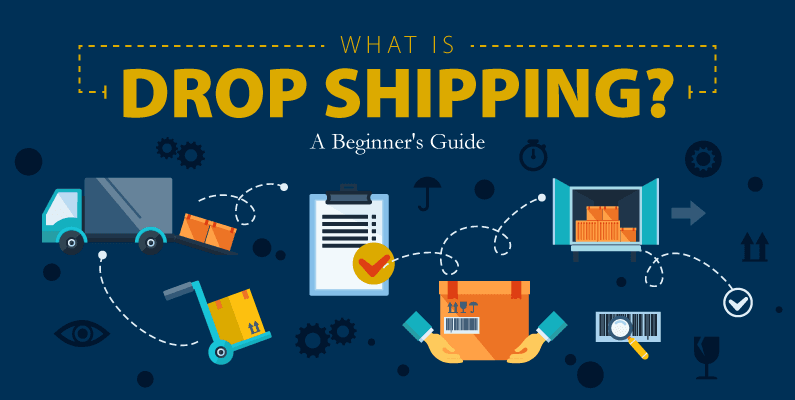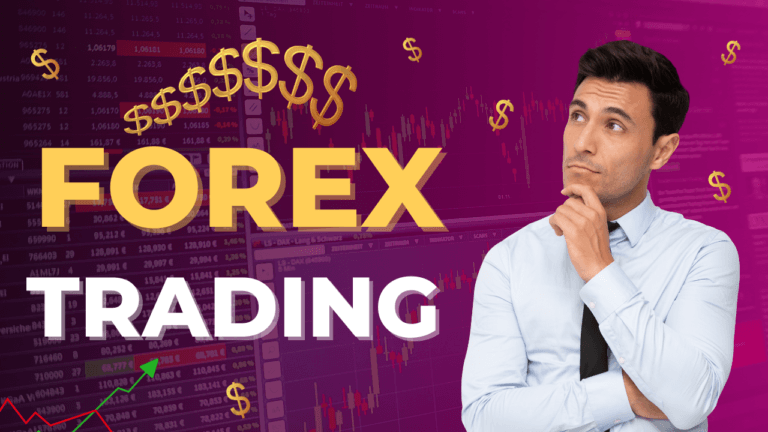How To Start DropShipping: The Ultimate Drop Shipping Tutorial For Beginners 2024
How To Start DropShipping: The Ultimate Drop Shipping Tutorial For Beginners 2024
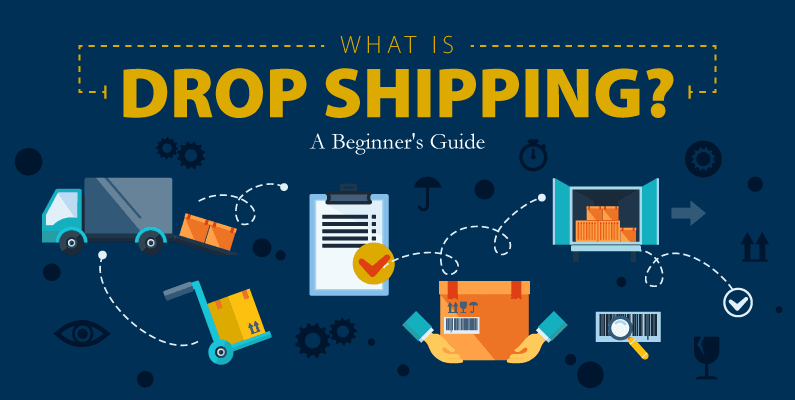
Keep reading to learn how!
Are you trying to find a way to make money online? Dropshipping is an easy way to start. This guide, “How To Start Drop Shipping: The Ultimate Drop Shippin Tutorial For Beginners 2024”, will show you the steps.
Explanation of Dropshipping Workflow
The dropshipping workflow involves creating an online store and establishing a brand, connecting with a third-party supplier, and fulfilling customer orders. It’s a simplified way to start an e-commerce business without holding inventory or managing shipments.
Creating an Online Store and Branding
Establishing an online store is the initial phase in the dropshipping process. Utilize Shopify to simplify this development. Begin with a free trial by providing an email. You’ll enjoy 3 days free of charge and then just pay $1 for the first month.
This allows you to examine and use the Shopify dashboard with minimal expenditure.
Branding is the subsequent step after assembling your store. Consider your brand as a unique identifier in online shopping. Choose colors, fonts, and a style that reflects your purpose to customers.
Your brand is the conversation people have about you when you’re absent.
Connecting with a Third-Party Supplier
After you create your online store, the next step is to partner with a supplier. This means finding a third-party company that has products you want to sell. A good choice for this is CJ Dropshipping.
They handle inventory, packaging, and shipping for you.
To start, sign up on CJ Dropshipping’s website. You need an email, and you have to make and confirm a password. Then, link your CJ account to your Shopify store. You can do this through the Shopify app store or with a link from CJ.
This connection lets you add products easily to your shop and manage orders effectively, streamlining the dropshipping workflowing process for earning passive income through your Shopify store.
Fulfilling Customer Orders
You list a product on your Shopify store. It takes a few minutes to show up. Your supplier, connected through CJ Dropshipping, sees the order. They prepare and ship it directly to your customer.
This happens under your store’s name.
The listing process with CJ Dropshipping is smooth. All details like descriptions, images, and prices move from CJ to Shopify automatically. This way, you keep track of orders easily without touching the products yourself.
Highlighting the Benefits of Dropshipping Automation
Dropshipping automation offers passive income opportunities and the use of Shopify as an easy-to-use platform for beginners. It simplifies order fulfillment, making it more manageable for those new to dropshipping businesses.
Passive Income Generation
After setting up a dropshipping business, it starts generating passive income. This means that the system runs on autopilot after being set up. Essentially, this allows individuals to earn money without actively working on the business all the time.
They can focus on other aspects of their life or other businesses and still make money from their dropshipping business. The profits earned also come after paying the supplier their share, as the store owner sets product prices.
This method empowers people looking to make money online with an opportunity to generate income without having to dedicate all of their time and effort into managing it actively. It’s like planting a seed that grows on its own while you tend to other things in your life or pursue different opportunities for additional income streams.
Shopify as a User-Friendly Platform
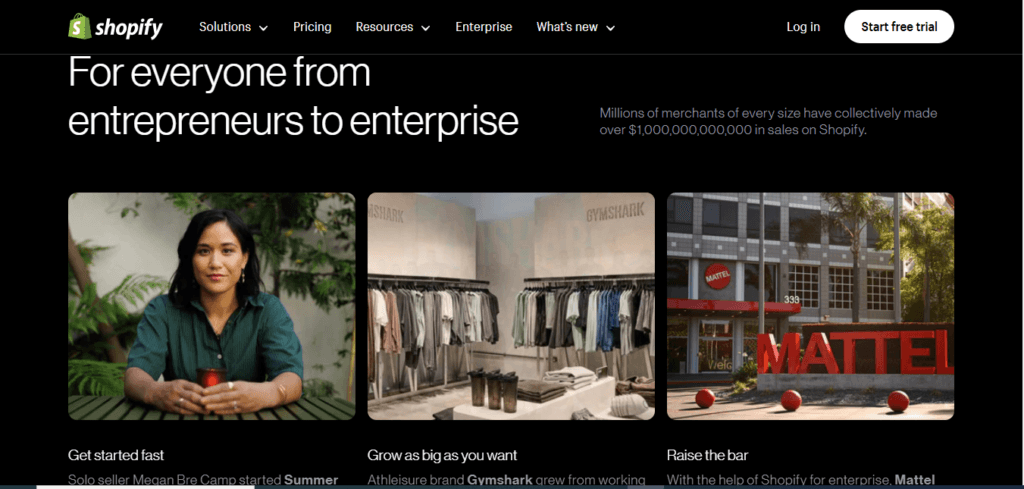
Shopify is a user-friendly platform for starting a dropshipping business. It offers a 3-day free trial and then costs $1 for the first month, making it affordable to begin. With Shopify, you can easily access the dashboard to set up your online store and start selling products.
Its adaptability to mobile layouts ensures that your store looks good on all devices, which is key for reaching online customers.
One notable advantage of using Shopify is its suitability for dropshipping businesses. Being user-friendly and customizable, it allows you to create an appealing storefront without technical expertise.
This means you can focus on product selection, branding, and marketing strategies to attract potential customers and make money online without getting bogged down in complex website development tasks.
Step-by-Step Tutorial on Starting a Dropshipping Business Using Shopify
Learn how to set up a Shopify store, create a supplier account using CJ Dropshipping, select and list products, and finalize your storefront. Discover the detailed process for starting a dropshipping business using Shopify without any complicated steps or jargon.
Related articles:
HOSTINGER REVIEW 2024: is it a good host? BEST CHOICE.
HP Pavilion Notebook 17 G121WM Energy Star Bluetooth: A Step-by-Step Guide:
10 Simple Ways to Lose Weight in 2024: A Complete Guide
Setting Up a Shopify Store
To start with dropshipping, you can create a Shopify store by entering your email for a free trial and then skip the initial questionnaire with tutorial guidance. Next, select your business’s location based on where you’ll be selling and create a Shopify account to access the dashboard.
- Enter your email for a free trial of Shopify.
- Skip the initial questionnaire by following the tutorial guidance provided.
- Select your business’s location based on where you’ll be selling.
- Create a Shopify account to gain access to the Shopify dashboard.
Setting Up a Supplier Account Using CJ Dropshipping
To set up a supplier account with CJ Dropshipping, you need to register on their website by entering your email, creating a password, and confirming it. Then, connect your CJ Dropshipping account to your Shopify store using the app store or a provided link. Install the CJ Dropshipping app and authorize your account. Once completed, you can start adding products and managing your dropshipping business seamlessly.
Product Selection and Listing Process on CJ Dropshipping
When selecting and listing products for your dropshipping business using CJ Dropshipping, consider the following steps:
- Explore the wide range of products available on CJ Dropshipping, including categories like camping and hiking equipment.
- Select specific items and review their details, such as pricing and shipping options to determine the best fit for your target audience.
- Consider shipping methods based on the product type, like choosing between ordinary and sensitive shipping for items such as tents categorized as “ordinary.”
- Take into account pricing factors such as suggested retail price (RRP) by CJ Dropshipping, CJ’s price, shipping fee, and total dropshipping price to ensure competitive pricing for your customers.
- Evaluate product quality and customer demand to make informed decisions about which products to list in your online store.
- Create compelling product listings with clear descriptions, high-quality images, and competitive pricing to attract potential buyers.
- Continuously monitor product performance and adjust your selection based on sales data and customer feedback to optimize your dropshipping business for success.
Finalization and Verification on Shopify Store
To finalize and verify your Shopify store after setting up the supplier account using CJ Dropshipping, follow these steps:
- Transfer of Details: All product details, including descriptions, images, variants, and prices are automatically transferred from CJ Dropshipping to your Shopify store.
- Confirmation of Setup: An example is provided to demonstrate how the product will appear on search engines like Google, confirming successful transfer and setup.
- Product Listing: After choosing a product on CJ Dropshipping, it takes just a few minutes for it to appear on your Shopify store.
These steps ensure smooth finalization and verification of your Shopify store after setting up the dropshipping process.
Customizing the Shopify Storefront
Customizing the Shopify Storefront can make your online store stand out and attract more customers. By modifying themes, fonts, and images to fit your brand, you can create an appealing storefront that boosts sales.
Theme and Font Customization
To customize the theme and font on your Shopify store, follow these steps:
- In the dashboard, navigate to theme settings for color and typography adjustments.
- Use the “add scheme” option to customize the color palette according to your branding.
- For font customization, choose a header and body font such as Alegreya, and adjust the font scale for visibility.
- Save changes to apply the customized theme and fonts to your store’s storefront.
These simple steps will help you create a visually appealing and cohesive online store that aligns with your brand and appeals to potential customers looking to make money online.
Image Banner Modification
To make money online, it is important to create a visually appealing first impression with your image banners. Here’s how you can modify them on your Shopify store:
- Click on the banner to upload a photo from your computer to Shopify and then to the website.
- Utilize the option to add a second image for an enhanced visual impact.
- Adjust banner height and “ambient movement” animations for a dynamic and compelling appearance.
- Ensure high-quality photos are used for a professional and polished look.
By following these steps, you can effectively enhance the visual appeal of your Shopify store’s image banners and attract potential customers looking to make money online.
Adding Sections
To connect your Shopify store with CJ Dropshipping and maximize your online earning potential, it’s essential to understand the process of adding sections. Here are the steps to effectively add sections to your online store:
- Access your Shopify dashboard and navigate to the “Online Store” section.
- Click on “Themes” and select the theme you want to modify by clicking “Customize.”
- Locate and click on the “Add section” button.
- A dropdown menu will appear, allowing you to choose from various section options such as featured product, image with text, or collection list.
- After selecting a section, customize it according to your brand aesthetic and offerings.
- Once satisfied with the changes, click “Save” to update your storefront.
By seamlessly incorporating these sections into your Shopify store, you can enhance its visual appeal and create a user-friendly experience for potential customers seeking to make money online through dropshipping.
Menu Configuration
To enhance your online store, it’s important to customize the menu for a seamless user experience. Here’s how you can configure your menu:
- Strategically rearrange items for better website organization.
- Consider relocating crowded menu items to the footer for a cleaner look.
- Adjust elements such as moving the logo to the top center for enhanced aesthetics.
- Prioritize functionality and appearance from the customer’s perspective.
- Manually add products to a collection titled “main hiking” for easy access and navigation.
This customized approach will optimize your online store’s menu, improving its usability for potential customers looking to generate income online.
Website Performance Tip
After building your dropshipping website, remember to focus on its performance. Avoid overloading the site with too many elements that can slow it down and lead to downtime. The narrator encountered a similar issue due to high bandwidth usage from numerous site elements.
Monitor your content management to prevent such performance issues and ensure smooth operations for potential customers visiting your site.
Moreover, make use of Shopify’s promotional offer: a 3-day free trial and $1 for the first month, allowing you time to assess and improve your website’s performance without heavy initial investment.
Encourage questions in the comments section for guidance and share useful tools in the video description to assist others facing similar challenges when starting their online dropshipping business.
Dropshipping Tutorial Outline
To start dropshipping, first set up payment options and customize the checkout process. Then confirm store details and billing information. Next, identify your target market and establish shipping and delivery profiles along with creating and applying store policies.
Set up payment options, customize checkout process, confirm store details, billings info. Identify target market for shipping preferences & establishing profiles+store policy.
Conclusion
Ready to start drop shipping? You’ve got this! With the power of dropshipping automation, passive income is within reach. Personalize your Shopify store and set off on your new business journey today.
Let’s make it happen!